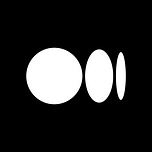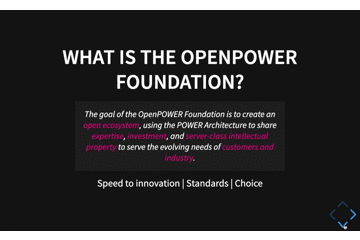type
status
slug
summary
tags
category
password
date
icon
The Markdown feature of reveal.js is awesome, and has an easy (and configurable) syntax to separate slides. Use three dashes surrounded by two blank lines (
\n---\n). Example:使用方法:
上面是所有的可以使用的主题,默认是黑色
Use the reveal.js slide attributes functionality to add HTML attributes, e.g. custom backgrounds. Alternatively, add an HTML
id attribute to a specific slide and style it with CSS.Example: set the second slide to have a PNG image as background:
Live Reload
Using
-w option changes to markdown files will trigger the browser to reload and thus display the changed presentation without the user having to reload the browser.Print to PDF
There are (at least) two options to export a deck to a PDF file.
1. Using Puppeteer
Create a (printable) PDF from the provided Markdown file:
The PDF is generated using Puppeteer. Alternatively, append
?view=print to the url from the command-line or in the browser (make sure to remove the #/ or #/1 hash). Then print the slides using the browser's (not the native) print dialog. This seems to work in Chrome.By default, paper size is set to match options in your
reveal.json file, falling back to a default value 960x700 pixels. To override this behaviour, you can pass custom dimensions or format in a command line option --print-size:下面是一个有趣的箭头符号
C++ Standard Library
Library includes:
A Pair class (pairs of anything, int/int, int/char, etc)
Containers
vector (expandable array)
deque (expandable array, expands at both ends)
list (double-linked)
sets and maps
Basic Algorithms (sort, search, etc)
All identifiers in library are in the std namespace: using namespace std;
最常用的三种数据结构:
- container
- algorithm
- iterators
- 作者:fufu酱
- 链接:https://csfufu.life/article/6ab637e4-cab5-4606-8b80-15beb3fcac66
- 声明:本文采用 CC BY-NC-SA 4.0 许可协议,转载请注明出处。
相关文章